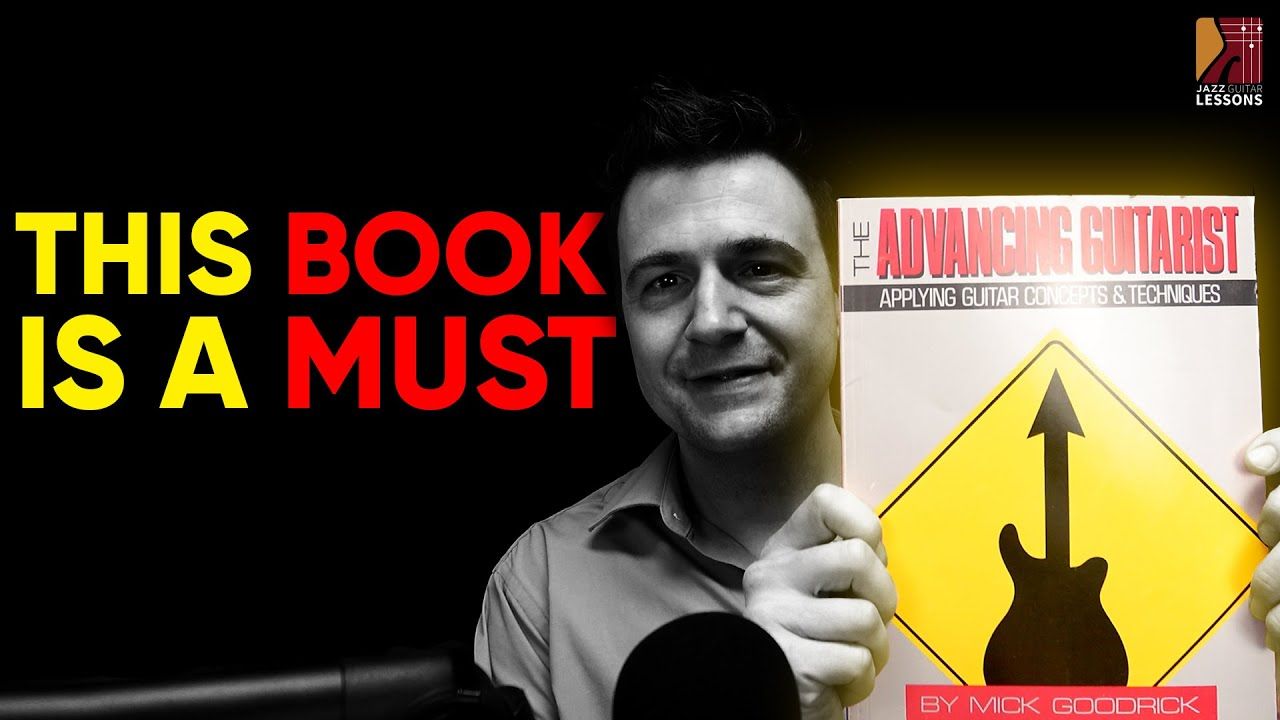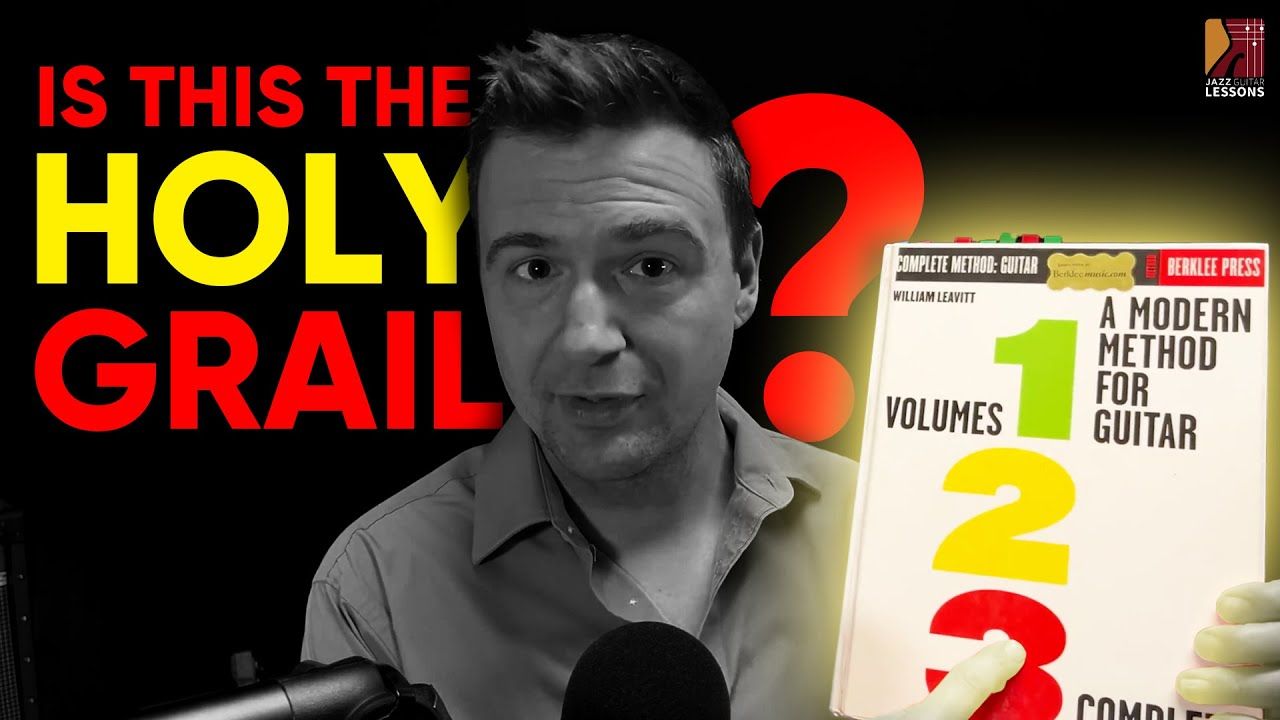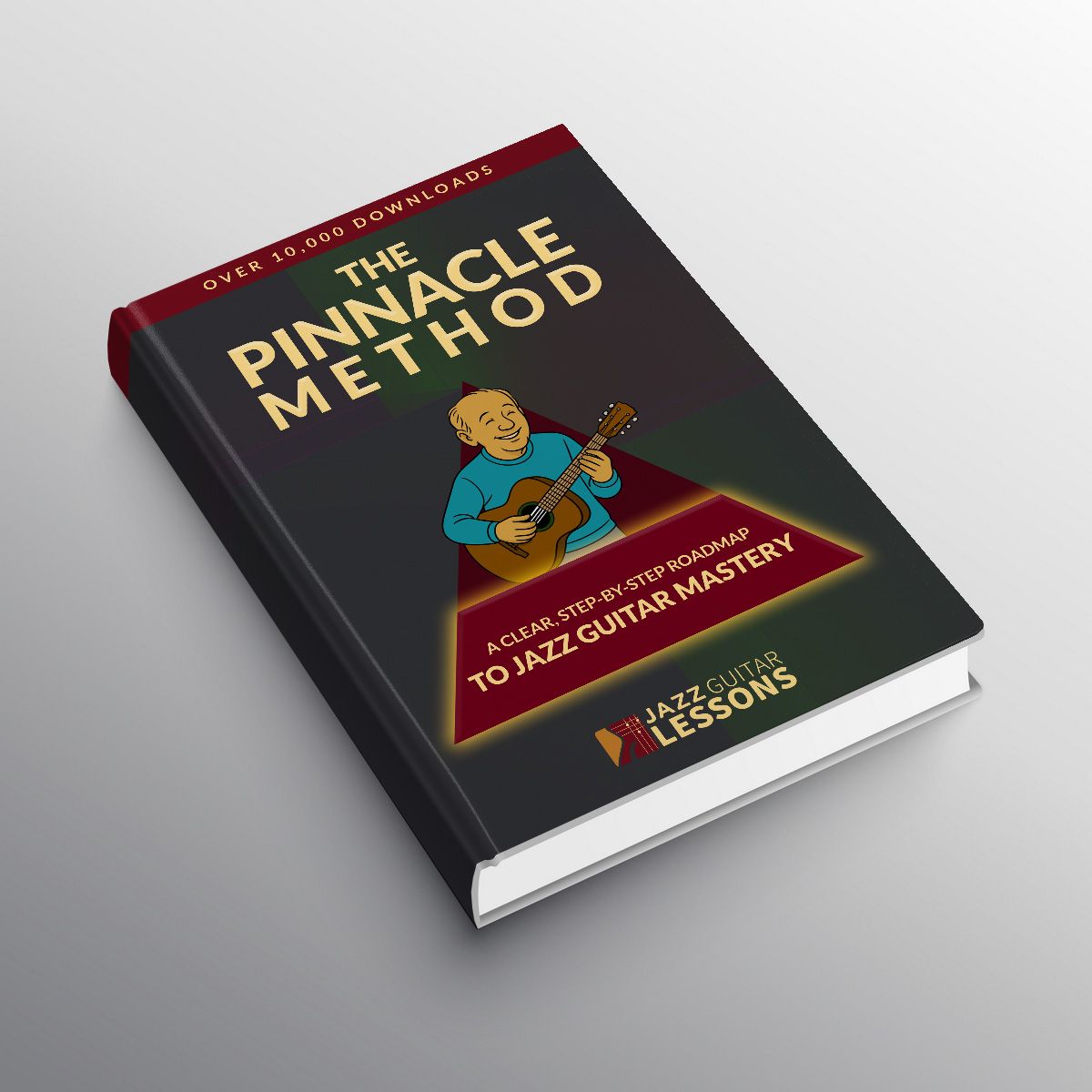A Jazz Guitar Teacher's Home Studio Setup Tour - Gear, Software, and Recording Tips
Nov 08, 2024Inside My Studio: A Behind-the-Scenes Tour of My Setup
By popular request, I’m giving you a rundown of my studio setup—the tech, gear, and tools that make all these videos happen. If you've ever wondered how I capture, mix, and produce the content for my lessons, this is for you! Let’s jump right into the gear that keeps everything running smoothly.
Capturing It All with Loom
To record my videos, I use Loom, a software designed for screen capture. Loom lets me record my screen and insert myself into the corner, which is great for both video lessons and student feedback sessions. One of its most useful features is the ability to draw on the screen, which helps me highlight important points for my students in the Jazz Guitar Accelerator community.
Audio Setup: Mics, Interface, and Mixing
Now, let’s get into the audio gear:
-
Microphones: I primarily use an Audio-Technica AT2020 XLR condenser microphone. This mic captures my voice clearly and is perfect for both talking and playing guitar.

For my amp, I use a classic Shure SM57 dynamic mic. These two mics are versatile and durable, and they both connect to my EVO 4 audio interface.
-
Audio Interface: The EVO 4 by Audient is a powerful, affordable audio interface that’s essential for my setup. It connects via USB-C to my 2021 iMac and has some great features, including an auto-gain function that adjusts volume automatically. Plus, it’s USB-powered, so no need for an external adapter.

-
Software Mixer: One cool feature with the EVO 4 is the built-in loopback mixer. This lets me play back tracks, like bass and piano from iReal Pro, while layering my guitar and voice on top. This feature was previously done with a software subscription, but the EVO 4 makes it super convenient.

The Hardware Setup: Lights, Stand, and Camera
In terms of visuals, I keep it straightforward:
-
Lights: I use three main lights—one hard light on the right, a softer fill light on the left, and an overhead LED. My overhead light has five settings, letting me switch between warmer and cooler light temperatures. This creates a balanced and professional look for both my YouTube and lesson videos.
-
Camera: For most videos, I use my iMac webcam, but when I need higher quality, I switch to my Sony ZV-1 camera or my iPhone (mounted on a tripod) for a second angle. The iPhone captures close-up shots of my guitar, which I switch between using OBS.

-
Standing Desk: To stay comfortable during long sessions, I have an electric standing desk. I can adjust the height between standing and sitting positions, which helps with posture and comfort when recording for extended periods.
Amp, Pedals, and Guitar Gear
Here’s where the guitar magic happens:
-
Amp: I use a Fender Blues Junior tube amplifier from the mid-2000s, which gives me a warm, classic tone. It’s mic’d with the Shure SM57, and I run effects like reverb through an EHX Holy Grail Plus pedal. For more elaborate setups, I have a pedalboard with additional effects like delay, a looper, and a freeze pedal.


-
Guitar Collection: In addition to my main guitar, I have a Strandberg, a G&L, and even an 8-string for added versatility in my playing. You might also spot a Yamaha Silent Guitar in some videos!
Check out this blogpost for full details: https://www.jazzguitarlessons.net/blog/marc-jazz-guitar-gear
Additional Essentials: Monitors, Soundproofing, and Notetaking
-
Studio Monitors: I recently added Yamaha HS8 8” studio monitors for playback. They’re heavy but worth it—they produce rich, clear sound, helping me hear exactly what my audience will.

-
Soundproofing: This room used to be a bedroom, but I’ve converted it with foam sound-absorption panels. This keeps the acoustics tight and eliminates reverb, perfect for recording.
-
Remarkable 2 Tablet: For on-screen notes and diagrams, I use the Remarkable 2 tablet. It connects wirelessly to my computer and shows my handwritten notes in real-time, which is perfect for live explanations.

Video Production and Editing Tools
While I used to edit my own videos, now I’m lucky to have an editor (thanks, Josh!) to handle the final production. However, I still use Logic Pro for audio recording and Sibelius for music notation when creating lesson content.
Summing It Up
So, that’s a peek into my studio setup! From mics to amps to loopback software, I aim to keep things streamlined but high-quality for the best experience possible. This space lets me create, teach, and connect with you all seamlessly.
If you’re interested in the exact gear I use, I’ve got a full gear page on my website, and I’ll link everything in the description for easy access. Whether you're curious about something specific or looking to build your own setup, feel free to drop a question in the comments. Thanks for joining me on this tour—see you in the next video!
MASTER JAZZ GUITAR WITH A SIMPLE, PROVEN SYSTEM
Stop the overwhelm. Skip the endless scales. Get the clear, structured system that helps you actually play jazz guitar – in minutes a day, not years.
Written by

Marc Andre Seguin
Founder, Jazz Guitar Lessons